Project Highlights for MyFlix Client: React
Project Overview
The MyFlix Client: React is a client-side application that allows users to explore a catalog of movies. Users can log in to access detailed information about movies, including actors, directors, and genres. Additionally, they can curate a personalized list of favorite movies, manage their profile, and even deregister from the app if desired. The project showcases my proficiency in building dynamic, responsive single-page applications using modern web technologies.
Technology Stack
This project was built using React, a powerful JavaScript library for building user interfaces, alongside Redux for state management. Bootstrap was used for styling and responsiveness, while Parcel served as the build tool. The application seamlessly integrates with the MyFlix REST API to provide users with up-to-date movie information.
Core Features
- User Authentication & Profile Management: Provides secure login, registration, and profile management, allowing users to save their favorite movies and manage their account settings.
- Responsive Design: Utilized Bootstrap to create a user-friendly interface that adapts to various screen sizes, ensuring a consistent and visually appealing design.
- Single-Page Application (SPA): Implemented seamless navigation within the application using React Router, enabling users to move between views without refreshing the page.
- Movie Filtering & Search: Leveraged Redux to handle complex state interactions, enabling dynamic movie filtering and search functionality.
- Integration with MyFlix REST API: Integrated the client-side application with the MyFlix REST API to fetch and display accurate and relevant movie data.
Development & Documentation
Throughout the development of the MyFlix React application, I deepened my understanding of React’s component-based architecture and modern JavaScript practices. I enhanced my skills in state management with Redux and UI design with Bootstrap, ensuring a responsive and user-friendly interface. Documentation was created to guide other developers in understanding and contributing to the project.
Project Management
Utilized project management tools to track progress and tasks, ensuring organized and efficient workflow. Documentation tools were used to maintain clear and detailed project documentation.
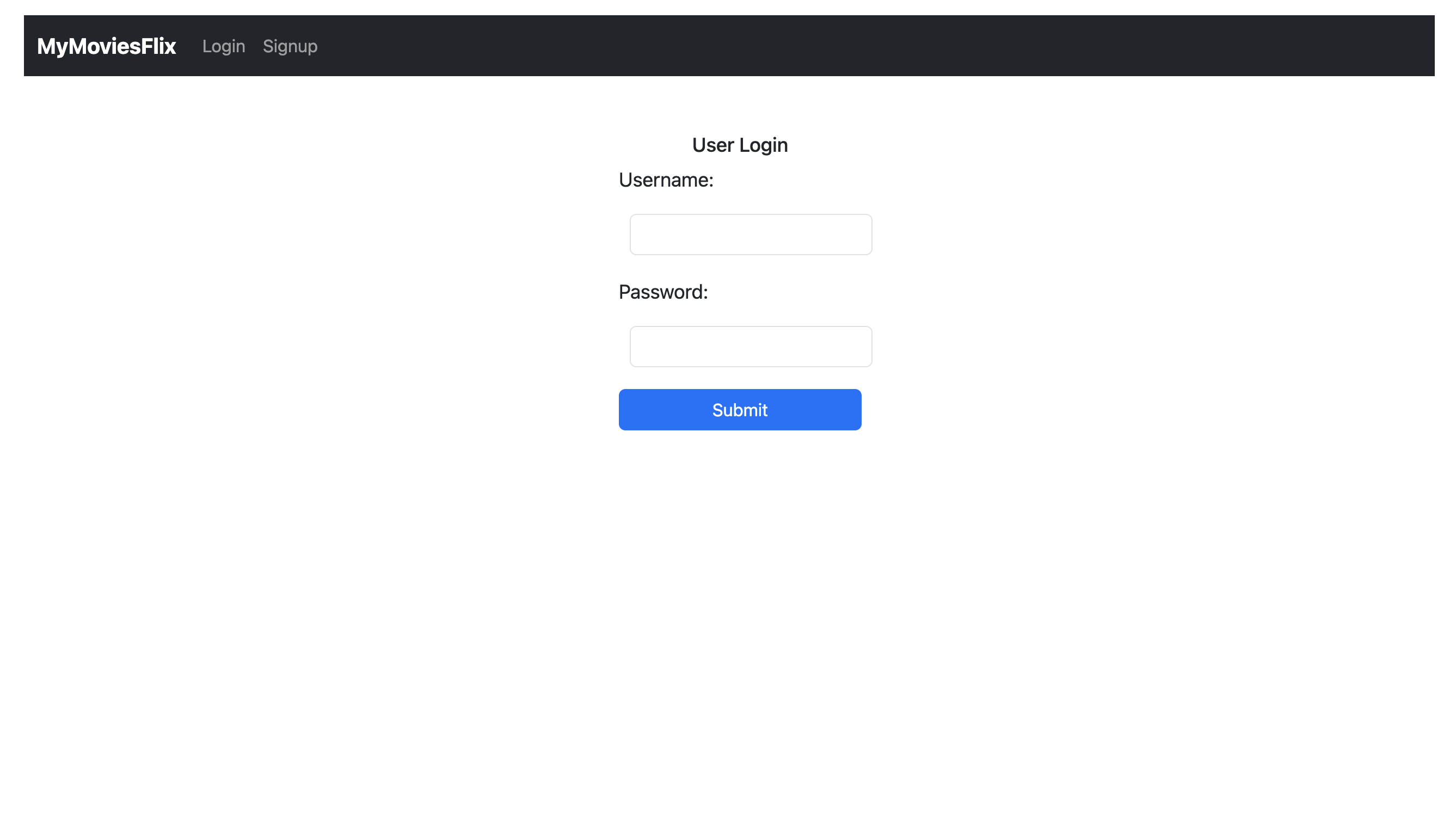
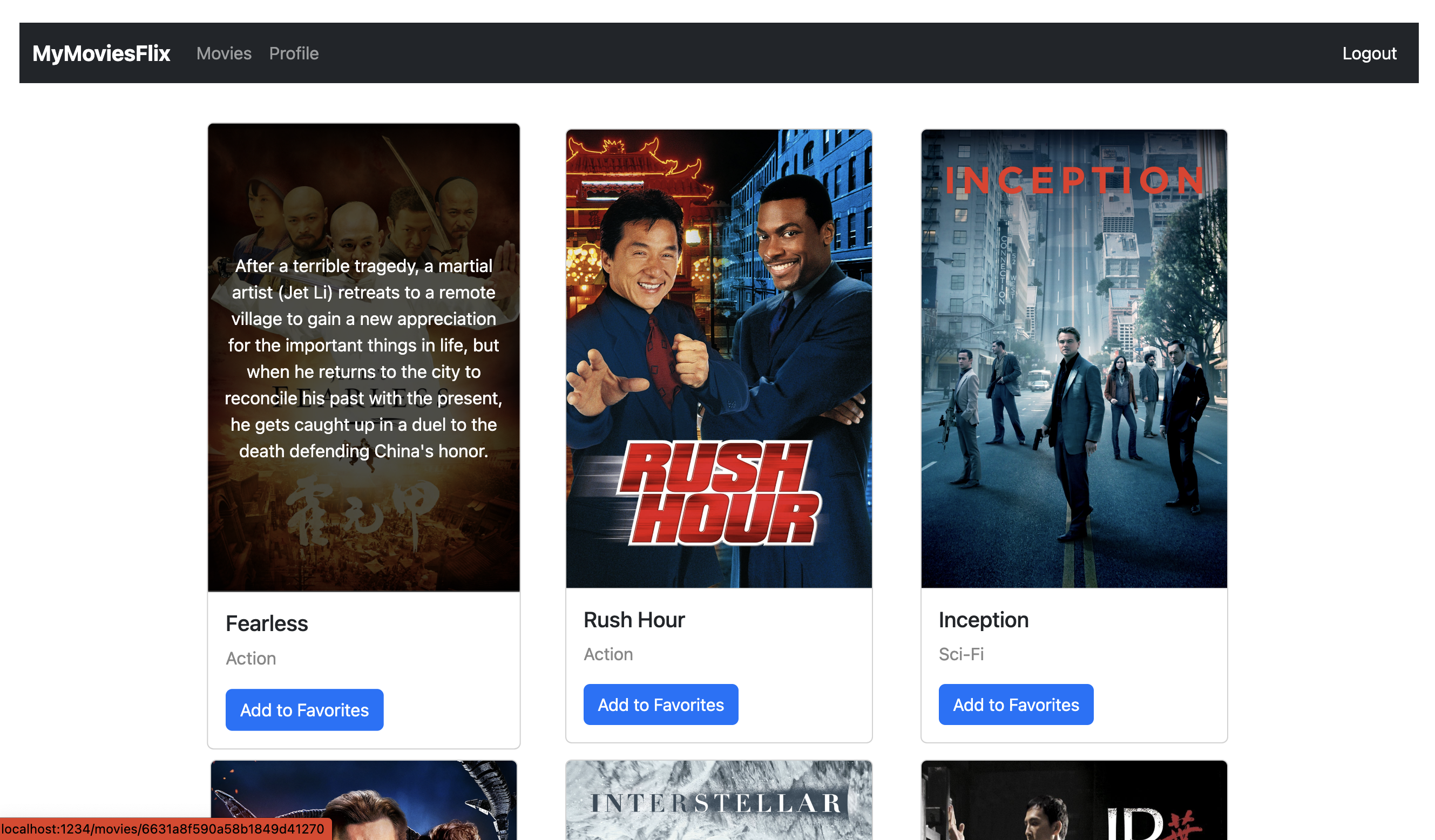
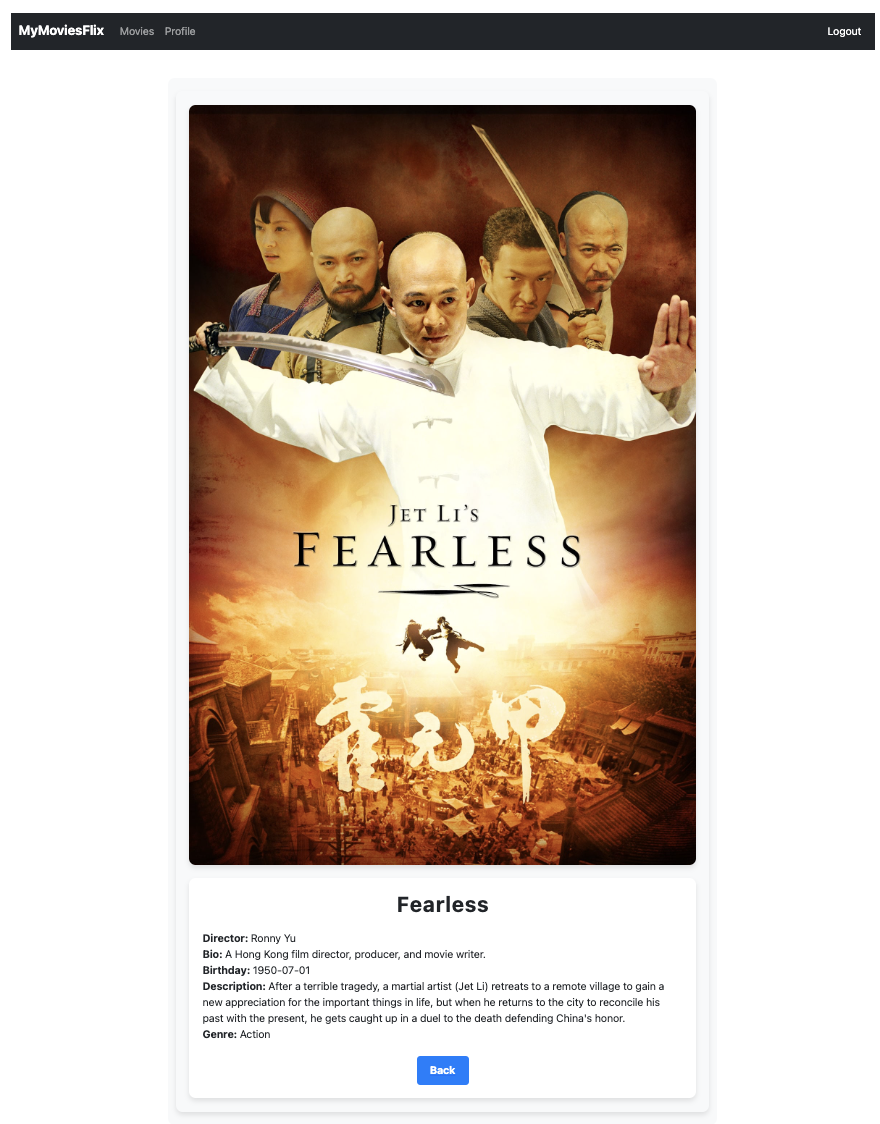
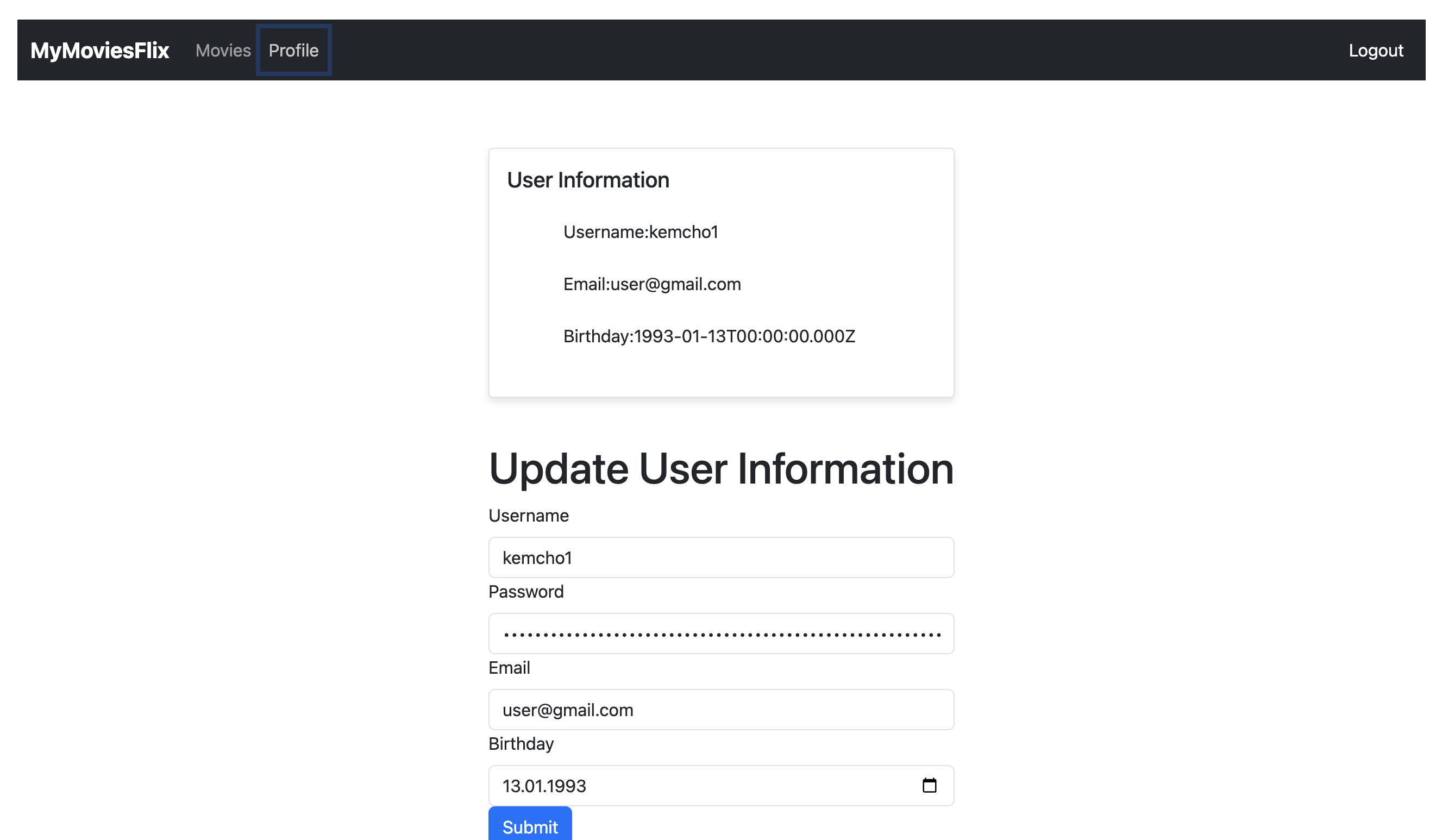
- Live Site: https://ptmovieflix.netlify.app/login
- Github Repository: https://github.com/TirkarParth/myFlix-client
Project Technology
- React: The web application is built using React, a popular JavaScript library for building user interfaces. React's component-based architecture allowed for the creation of modular and reusable UI elements, making development more efficient and the application easier to maintain.
- Redux: Redux facilitated the implementation of state management, particularly for the movie filtering functionality. It stored the filtered results in the application state, ensuring that the UI reflected the user's selections accurately and consistently.
- Bootstrap: Bootstrap was used as the UI library for styling and ensuring responsiveness in the MyFlix application. Its grid system and responsive utility classes were employed to create a visually appealing and functional interface across various devices and screen sizes.
- Parcel: Parcel served as the build tool for the MyFlix application, handling tasks such as bundling, transpiling, and code optimization. It simplified the development process by providing a fast and efficient development environment with minimal configuration.
- React Router: Implemented React Router to enable seamless navigation within the single-page application, allowing users to move between different views without refreshing the page, thereby enhancing the overall user experience.
- API Integration: Integrated the MyFlix client with the MyFlix REST API to fetch and display movie data, ensuring the application’s views were populated with accurate and up-to-date information.
- ES2015+ (ES6): Leveraged modern JavaScript features from ES2015+ (ES6) to write clean, efficient, and maintainable code, improving the overall quality and performance of the application.
